Google My Business (GMB) is essential in your digital strategies and it is a crucial asset for your local SEO. The Google tool offers you many advantages that you must be able to take advantage of to maximize your presence on the web.
You discover its existence, but do you still hesitate to get started, or do you have some doubt about its use and benefits? Do not panic – we explain everything there is to know about Google My Business!
What is Google My Business?
Google My Business is a free tool offered by Google since 2014. It allows you to create an establishment file that informs users about your activity, location, opening hours, contact details, or services you offer.
The GMB listing will show the above website search result, and if you search for any company name, the company profile appears at the top right of the results.
Google relies on the information provided to offer establishment listings as close as possible to the search intent of the Internet user. Like, it is a free service, only the efforts implemented in your local natural referencing strategy count to be highlighted.
Any business can benefit from this tool, regardless of size and industry.
Google My Business is the new generation of paperless directories that we used to consult to find an establishment that meets a specific need. With the additional advantage offered by the web: interactivity! Internet users can indeed interact with the company concerned via the publication of photos or by sharing their opinions on the services offered.
Example of google my business – Tdigitalguru
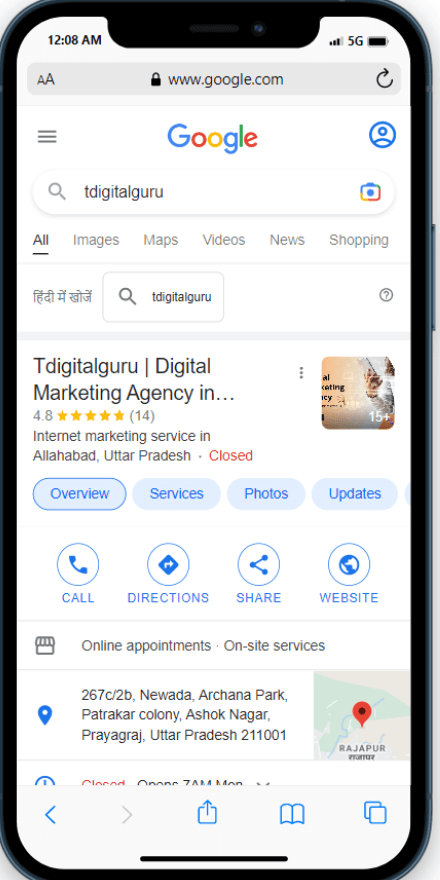
What are the benefits of Google My Business:-
Free Premium Local Listing
We can say it as “Free Premium Local Listing” – Google’s local listing refers to the location at the very top of search engine results, below links, and before the first natural SEO results. It allows Google to display results that respond to queries made with local intent.
This section usually includes a Google Map on which are available the landmarks of the three establishments highlighted in the list just below.
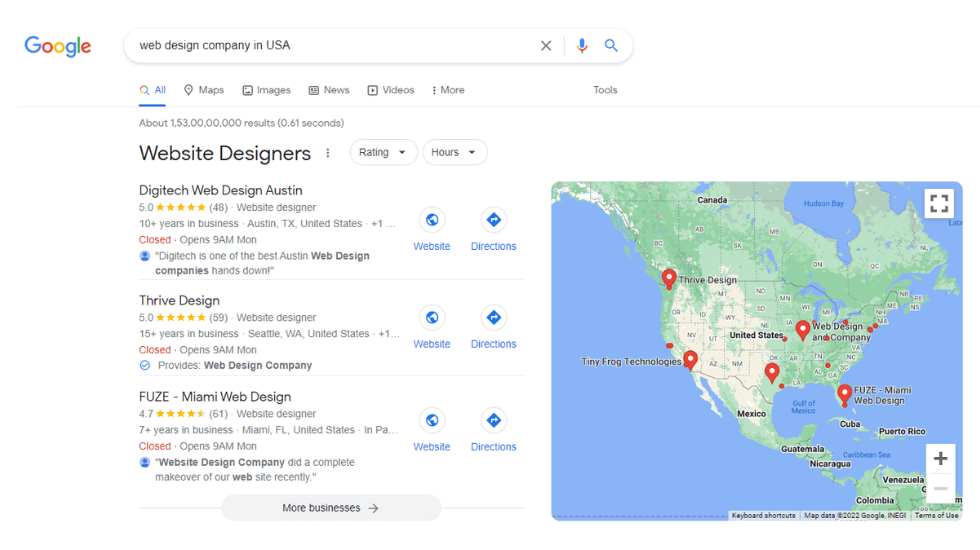
You can find the required information about the company to contact like address, opening hours as well as the average of the scores assigned by Internet users or stars given by customers.
At a glance, the local listing therefore displays all the information a user may need. With just a few clicks, they may be able to contact one of three suggested businesses, get directions, or visit their website.
Being on the Google My Business list greatly increases your chances of increasing traffic, increasing visibility, attracting new customers, and therefore generating leads & sales.
To be in the list and also shown in the first three companies highlighted, Google takes into account the geographical location of the establishment in relation to the position identified in the user request, its popularity, and the number of reviews received by the company.
Note:- *The result will show near to your location, and you can explore the below result to find more local listings*
Improve local SEO
Google My Business boosts your local SEO and allows you to top position yourself to your target customer or users.
To achieve this, Google uses the geographical position of its Internet users to offer them personalized and local solutions. It uses local keywords from searches performed or locations shared directly by smartphones.
Taking care of your GMB Listing good can propel your local natural referencing. You appear in Google Maps search results, your business is visible by Google for local queries, and you are easily reachable.
Improve Store visits and calls
Data for the local search shows that most of the local searches are done for any shop where a customer intends to purchase something. These are requests targeted to a well-identified need.
Internet users are, therefore, in a hurry and fast in their search. Offering them your establishment or all information or easy to reach then this exact moment is the best sales tool you can have.
Especially since your listing is optimized for better conversion. The button of call-to-action like “Location” and “Call” considerably facilitate making contact.
Improve the visibility of Google Ads
Did you know that it is possible to activate a location extension on your Google Ads? This small manipulation allows you to display your address directly on the ad and, even better, to propel your advertising in the Google Maps results.
It is actually the Google Ads algorithm that will randomly choose the ads that it will push on the search engine’s Maps network. But all have one thing in common: the famous location extension. It is therefore a good practice to integrate into your strategy to optimize the click-through rate and offer good visibility to your ads.
How can you optimize your GMB listing?
Add all the information correctly in the listing site to take advantage of all the benefits offered by GMB, be sure to fill in all the fields of your business listing.
Every information included therein allows Google to refer you to targeted users according to their queries. Also, check your business listing location is live and that the number showing properly.
Write the name of your establishment or company as precisely as possible. Do not seek to position yourself on the keywords relating to your strategy; this practice is not good and not accepted by Google, which could then penalize you.
All the information mentioned in your GMB listing must be identical to that available on the site in order to be consistent in the eyes of Google. If it would be your contact details, address or business opening hours, so cover all the things.
Give Response to GMB Reviews
Google My Business listings have a dedicated section for reviews. Any Internet user can leave a comment there, with a rating of their user experience out of 5 stars and the possibility of adding photos to testify to it.
Brand popularity is one of the main standards taken into account by the Google algorithm to optimize its search results. The fact of collecting positive opinions on its services or products is indeed a guarantee of a reliable company to refer to. In addition to convincing Google, these reviews are valuable for building a good reputation and encouraging your prospects to use your services.
How to Get Reviews?
To get reviews, consider offering your customers to testify about their experience by sharing the direct link to the relevant section (to which you have access from your GMB space) or you go with this site to generate review link.
What to do with Negative GMB Reviews?
Don’t be discouraged if you get some negative feedback. Be sure to respond to all reviews, no matter what. You can completely minimize the impact of a negative comment with a positive and empathetic response that demonstrates your interest in the customer experience you offer.
Be aware, however, that if you are the subject of false defamatory reviews, you can request the removal of the comment if it violates the rules established by the platform.
Conclusion:-
GMB or Google My Business has better options to make your local listing more effective and productive. An optimized listing can give you better visibility, significantly increase the number of clicks and generate sales.
As we have seen, to take advantage of all its features, it is necessary to take the time to regularly update your business listing and follow us for more updates. You are now ready to launch!
- The Ultimate Guide to Keyword Research in 2025: Best Ideas for New and Old Websites - March 8, 2025
- How to Migrate WooCommerce Products from One Store to Another - March 7, 2025
- Top 10 Web Designing Companies in India (2025) - February 27, 2025
