The Ultimate Guide To REMOVE SPAM SCORE of Website [Update]
Are you also facing problem with your website Spam Score?
Ultimate Guide To REMOVE SPAM SCORE – However, Spam Score is a website evaluation program released by SEO Data & Software Company, Moz, in 2015. Indicates how the subdomain of your website can be detected by Google. Moz analyzes the total number of websites and identifies specific features that are similar, which are penalized by Google. The sum of these flags is represented by a percentage; the higher the flags, the greater the spam score number.
Spam grade 1% to 30% is considered low, 31% -60% as average, and 61% -100% as high scores.
Wondering how to check the spam score of your website?
However, checking spam scores on the website is much easier with the free MOZ tool – Moz Link Explore. Just enter your URL, and you will soon receive a complete website report. Along with this score, you will also be able to see your Domain Authority (DA)& Page Authority(PA) score and several links connected with the website.
Moz Extension –
You can also use Moz Chrome Extension to check the spam score of the website. You can see the result below image.
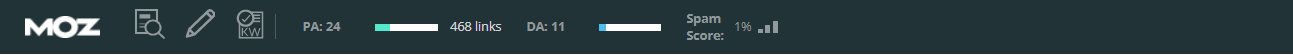
Free Bulk Website Spam Score Checker Tool
- Check 20 domain authority – dapachecker
- Check Bulk DA and PA & SS – Checker tool
- Bulk DA, PA & SS checker – SEO Tool
- 100 Bulk DA and PA – SEO Tool
- Bulk Da and PA Checker – Check Tool
Find the Spam links of your website
You can easily find the spam links of your site by checking in the backlink checker tool.
Moz is the best option to find the links that has more spam score.
Process to Remove Bad Backlink for your site
After Checking the number links that are not good for your site –
- Collect all the backlink in a sheet
- Separate all the links whose domain spam link is more than 20% or as per your requirement.
- Make sure all the link have – http or https protocol added.
- After separating all the links, create a .txt file. (Note – check point no. 3)
- Save that .txt file your file manager and you will need this file when you are going to submit the links in the backlink Disvow tool.
- *Make sure that, you have added all the links or domains that are bad for your site.*
Tool to Disavow the Links
Google provides free tools to disvow the links – Google Disvow tool
Note:- Open this Disvow tool on which tab, where you have already logged into your GSC (Google search Console) to connect Gmail.
Below you can see the picture of the Disvow Tool and when you use GSC login GMail, your domain is easily visible in the tool.
When you click on *select property* – you can see your GSC verify domains.
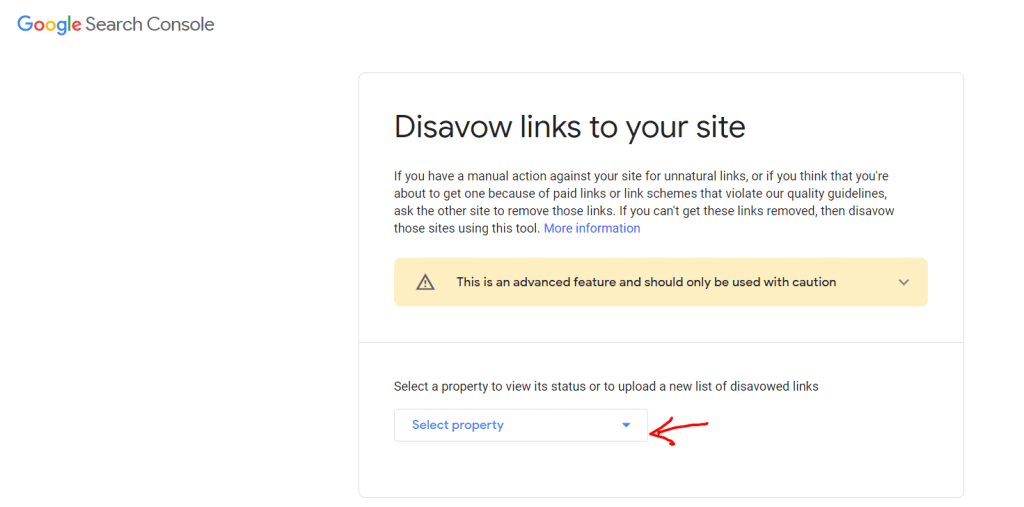
Using this tool you just need to find your property (property would be – http, https,www), the tool does not support the domain (like – tdigitalguru.com) property so your desired website property which site you want to remove spam score.
After selecting the right property, you need to upload the .txt file that you have previously created which contains the spam links.
Time take to Remove Spam Score-
After the completion of disvow link process, you can check that your GSC also that the file is upload are not.
Also you will get notification on your GSC notification tab – related to your file upload.
The time duration to remove the spam score of your site will take around 2 to 3 months.
Note:- After successfully submitting one time backlink sheet in Disavow tool, do not submit is again because it may be affect your first upload so wait for mentioned time.
Note:- Before upload your backlink sheet, check every link so that your time will not waste after upload of your website link file.
Hope you like the – “How to remove spam score of your website?”
Conclusion: Remove Spam Score from Your Website
Congratulations! You have successfully made it to the end of our ultimate guide to removing spam score from your website. We hope that the information and tips we have shared with you have been helpful in improving your website’s overall health and reputation.
As we have discussed, spam score can negatively impact your website’s search engine rankings and ultimately, your online presence. It is important to regularly monitor and address any spam issues on your website to maintain its credibility and trustworthiness.
We have provided you with a step-by-step guide on how to identify and remove spam from your website. It is important to note that prevention is key to avoiding future spam issues. By implementing best practices and guidelines, such as regularly updating your website’s software and plugins, using strong passwords, and avoiding suspicious links and content, you can significantly reduce the risk of spam on your website.
Remember, removing spam from your website is not a one-time task. It requires ongoing maintenance and attention to ensure that your website remains spam-free. By regularly monitoring your website’s spam score and addressing any issues promptly, you can maintain a positive online reputation and attract more visitors to your website.
We hope that this ultimate guide has been informative and helpful in your efforts to remove spam from your website. If you have any further questions or concerns, please do not hesitate to reach out to us. We are always here to help!
Related query – Lower your spam score , Reduce spam score, Solved how to remove spam score, best way to reduce spam score, Nice trick to remove spam score, what is website spam score and to reduce it.
FAQ on Remove Spam Score
Q1: What is a spam score?
Q2: How does a website get a spam score?
Q3: Why is it important to remove spam score from a website?
Q4: How can I check the spam score of my website?
Q5: How can I reduce the spam score of my website?
a) Remove or disavow toxic backlinks: Identify low-quality or spammy backlinks pointing to your website and either contact the website owners to remove them or use Google’s Disavow Tool to disassociate them from your site.
b) Improve content quality: Ensure that your website’s content is unique, valuable, and relevant to your target audience. Avoid keyword stuffing or using automated content generation techniques.
c) Enhance website security: Protect your website from hacking attempts, malware, and other security vulnerabilities. Regularly update your software, plugins, and themes to prevent unauthorized access.
d) Optimize on-page SEO: Follow best practices for on-page optimization, including proper meta tags, heading structure, image alt tags, and user-friendly URLs. This helps search engines understand your content better. Read the blog
Q6: How long does it take to remove spam score from a website?
Q7: Can I request a search engine to reevaluate my website’s spam score?
- The Ultimate Guide to Keyword Research in 2025: Best Ideas for New and Old Websites - March 8, 2025
- How to Migrate WooCommerce Products from One Store to Another - March 7, 2025
- Top 10 Web Designing Companies in India (2025) - February 27, 2025
